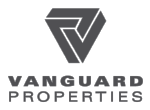Apple has a new 'feature' commercial starring The Rock where he shows the power of using Siri to help manage everything from scheduling a Lyft or Uber, sending money, buying movie tickets and adjusting settings, to name but a few.
In addition to being entertaining, this Apple iPhone ad is informative. Watch for yourself or review the list below for more details on how Siri can help you dominate your day.
Here is how The Rock utilized Siri. Did you know your iPhone could do all of these tasks just by asking?
- Ask Siri how to spell a word, identify a song, read notifications, or hold your calls (she will turn on the Do Not Disturb function)
- Find photos. Ask Siri to find photos from a recent vacation or location and she will open Photos and pull up the relevant images
- Buy movie tickets. Using Fandango, Siri will find movie times at theatre near you when you ask, "Siri, where is Spiderman playing?" or "Find 4 tickets to Wonder Woman."
- Book reservations. Using the Open Table app, Siri can find reservations and will handle the process when asked to "Book reservations for two tomorrow tonight at (Insert your favorite eatery here)."
- Define relationships. Tell Siri that Bob Smith is your brother, Jane Doe is your wife and she will make note of this. This comes in handy a few bullet points down the list.
- Locate and download apps. By requesting things like, "Siri, find me the best fitness work out app" or "Download the Facebook manager app," Siri can make searching the app store a thing of the past.
- Locate People. If you share your location with others using the Find My Friends app, you can ask Siri to locate people simply by asking, "Siri, find my wife, sister, best friend, etc." She will then display a map of that person's location (assuming you have them appropriately identified in your contacts by these monikers...you can also use names.)
- Send texts with iMessage or third party apps. Just tell her what to say, what app to use and who to send it to, she will open the appropriate app, you confirm and away it goes.
- Send cash. Using apps like Venmo or PayPal, you can have Siri to send money to anyone you'd like. She opens the app, you confirm the details and the money is enroute.
- Locate your car. For those with iOS 10 and Bluetooth connectivity, Siri will remember your vehicle's location once your phone is disconnected from Bluetooth. Just ask her, "Siri, where is my car parked?" and let her lead the way.
- Translations. Ask Siri how to say something is Spanish, french, etc. and she will speak as well as display the translated phase in text. (This works on iOS 10 and up.)
- Take a selfie. Ask Siri to take a selfie and she will switch your camera to forward facing mode.
- Convert measurements. Ask her, "How many inches in a mile," or "Siri, how many cups in a gallon" and she will do the conversion. Give it a try with converting to metric, or even from US dollars to foreign currencies.
- Control your Smart Home. For those who have various Smart Home devices, Siri can turn things on and off, lock and unlock doors etc. Just be sure to have the devices set up for this.
- Read texts, tweets and emails. Just ask and Siri will read your latest emails, texts or tweets aloud.
Our Smartphones are so smart, we often don't realize all of the amazing things they can do to make our lives easier and faster.
What things do you ask Siri to do for you?